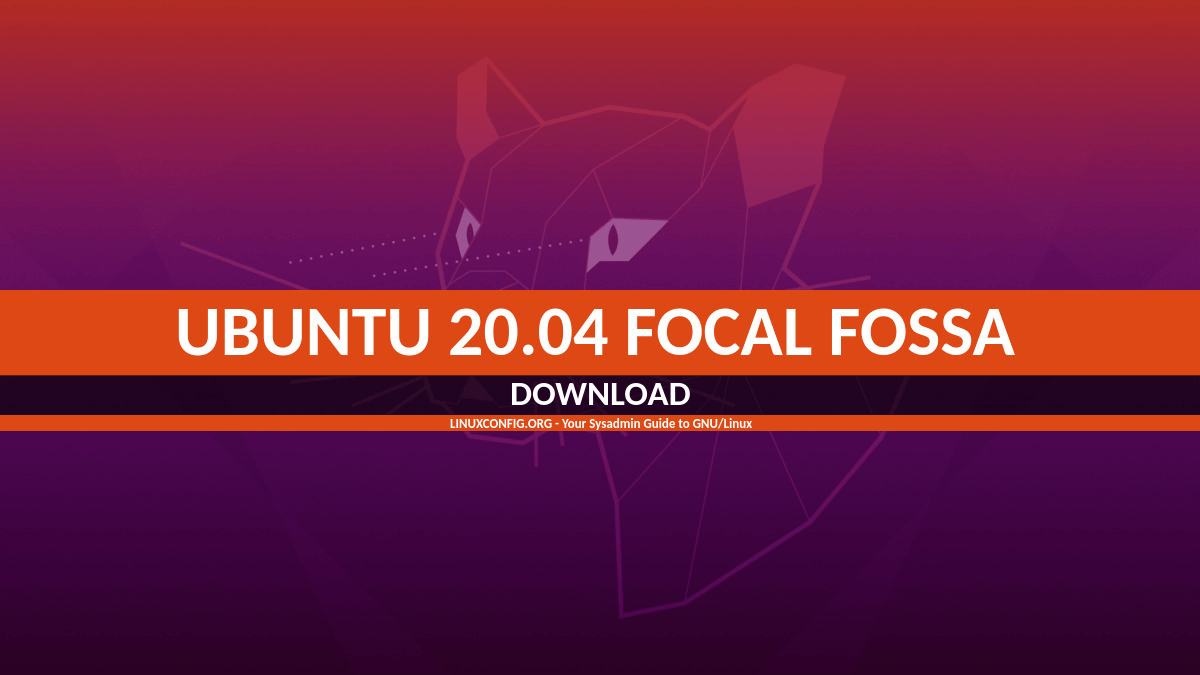
LTS is an abbreviation for “Long Term Support.” A new LTS version is released every two years and gets five years on five years of support and patches. The upcoming version of Ubuntu is 20.04 LTS, and codenamed as Focal Fossa. Please note that Ubuntu 20.04 release date is April 23, 2020. It is currently available for testing purposes only. This page shows you how to upgrade the existing version of Ubuntu Linux 18.04 LTS to Ubuntu 20.04 LTS from the [nixmd name=”apt”]/apt-get command.
Adblock detected 😱
Procedure to upgrade Ubuntu 18.04 to 20.04
- Create a backup of your server or vm.
- Upgrade all installed packages of Ubuntu version 18.04 by running sudo apt update && sudo apt upgrade command.
- Reboot the Ubuntu Linux system by tying the sudo reboot command
- Install the Ubuntu update tool, run: sudo apt install update-manager-core
- Start the upgrade procdure, run: sudo do-release-upgrade
- Reboot the box, run: sudo reboot
- Verify upgrades
Let us see all commands and examples.
Make a backup
I cannot be stressed enough how important it is to make a backup of your server before you do this. Note down the Ubuntu Linux version
lsb_release -a
No LSB modules are available. Distributor ID: Ubuntu Description: Ubuntu 18.04.3 LTS Release: 18.04 Codename: bionic
Find and note down the Linux kernel version too, run:
uname -mrs
Sample outputs:
Linux 5.0.0-37-generic x86_64
Upgrade all installed packages on Ubuntu 18.04 LTS
Now, that you have backup, type the following apt command to upgrade the installed packages of Ubuntu version 18.04 LTS:
sudo apt update
sudo apt list --upgradable
sudo apt upgrade

You must reboot when Ubuntu Linux kernel and libs gets updated:
sudo reboot
See “Ubuntu 18.04 update installed packages for security” for more info.
Ubuntu 18.04 remove all unused old kernels
Run the following to remove them:
sudo apt --purge autoremove
Sample outputs:
Reading package lists... Done Building dependency tree Reading state information... Done The following packages will be REMOVED: linux-headers-4.15.0-45* linux-headers-4.15.0-45-generic* linux-image-4.15.0-45-generic* linux-modules-4.15.0-45-generic* linux-modules-extra-4.15.0-45-generic* 0 upgraded, 0 newly installed, 5 to remove and 0 not upgraded. After this operation, 334 MB disk space will be freed. Do you want to continue? [Y/n] y (Reading database ... 138353 files and directories currently installed.) Removing linux-headers-4.15.0-45-generic (4.15.0-45.48) ... Removing linux-headers-4.15.0-45 (4.15.0-45.48) ... Removing linux-modules-extra-4.15.0-45-generic (4.15.0-45.48) ... Removing linux-image-4.15.0-45-generic (4.15.0-45.48) ... |
Make sure you install update-manager-core package
We need to install the Update Manager on server as it may or man not installed on your box:
sudo apt install update-manager-core
Upgrade Ubuntu Linux to latest LTS
Execute the following command:
sudo do-release-upgrade
However, you will greeted with the following message as 20.04 LTS final yet to release:
Checking for a new Ubuntu release There is no development version of an LTS available. To upgrade to the latest non-LTS develoment release set Prompt=normal in /etc/update-manager/release-upgrades.
Pass the -d option to get the latest supported release, upgrade to the development release:
sudo do-release-upgrade -d
Sample outputs:
Reading cache Checking package manager Continue running under SSH? This session appears to be running under ssh. It is not recommended to perform a upgrade over ssh currently because in case of failure it is harder to recover. If you continue, an additional ssh daemon will be started at port '1022'. Do you want to continue? Continue [yN] y Starting additional sshd To make recovery in case of failure easier, an additional sshd will be started on port '1022'. If anything goes wrong with the running ssh you can still connect to the additional one. If you run a firewall, you may need to temporarily open this port. As this is potentially dangerous it's not done automatically. You can open the port with e.g.: 'iptables -I INPUT -p tcp --dport 1022 -j ACCEPT' To continue please press [ENTER] |
No valid mirror found warning:
Updating repository information While scanning your repository information no mirror entry for the upgrade was found. This can happen if you run an internal mirror or if the mirror information is out of date. Do you want to rewrite your 'sources.list' file anyway? If you choose 'Yes' here it will update all 'bionic' to 'focal' entries. If you select 'No' the upgrade will cancel. Continue [yN] |
Just say yes to use the official Ubuntu repo.
Reboot the box
When prompted reboot the box:

Verification
Check your Disro version:
lsb_release -a
Sample outputs:
No LSB modules are available. Distributor ID: Ubuntu Description: Ubuntu Focal Fossa (development branch) Release: 20.04 Codename: focal
Conclusion
You did it. Upgrade to Ubuntu 20.04 LTS was successful. Now you can test your apps and code that is compatible with the upcoming version. See LTS page for all details.